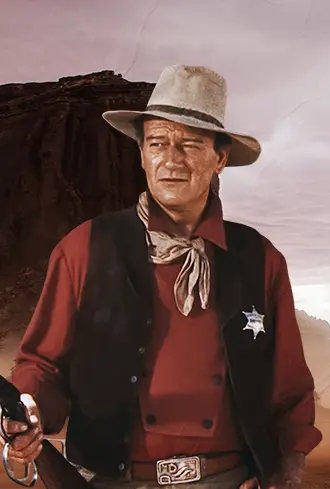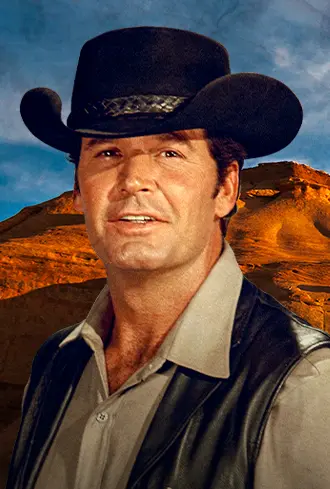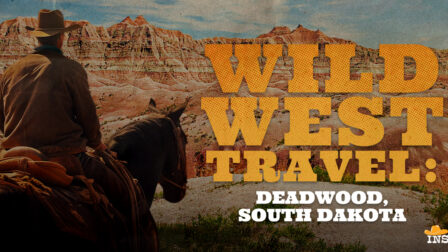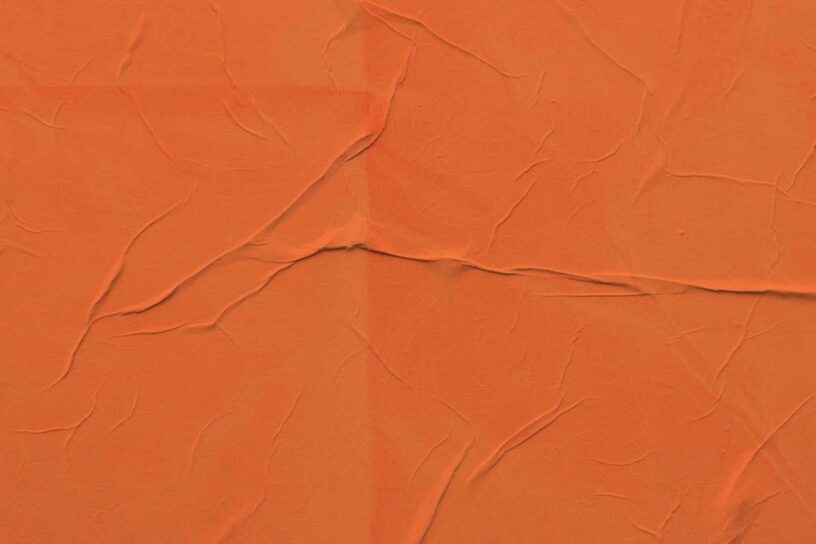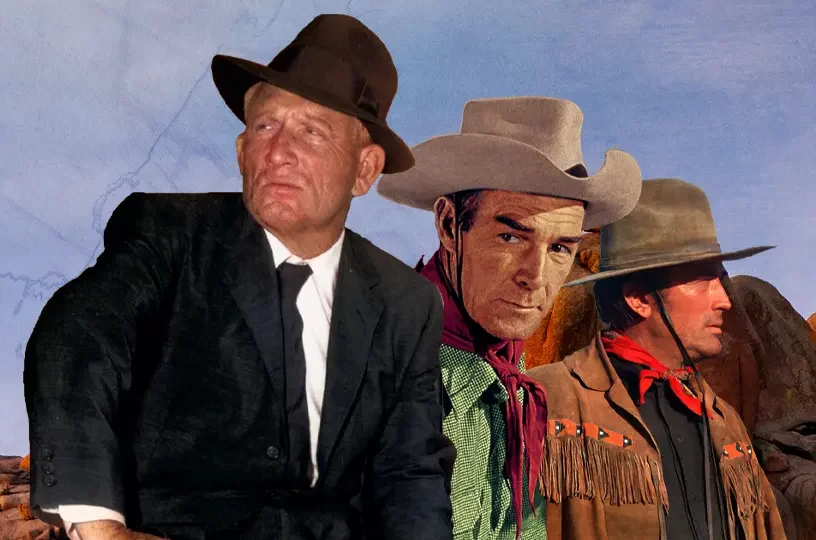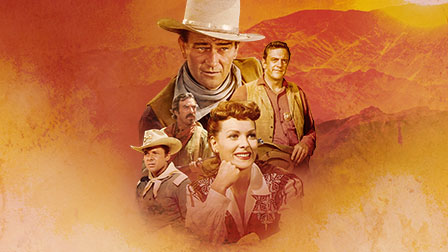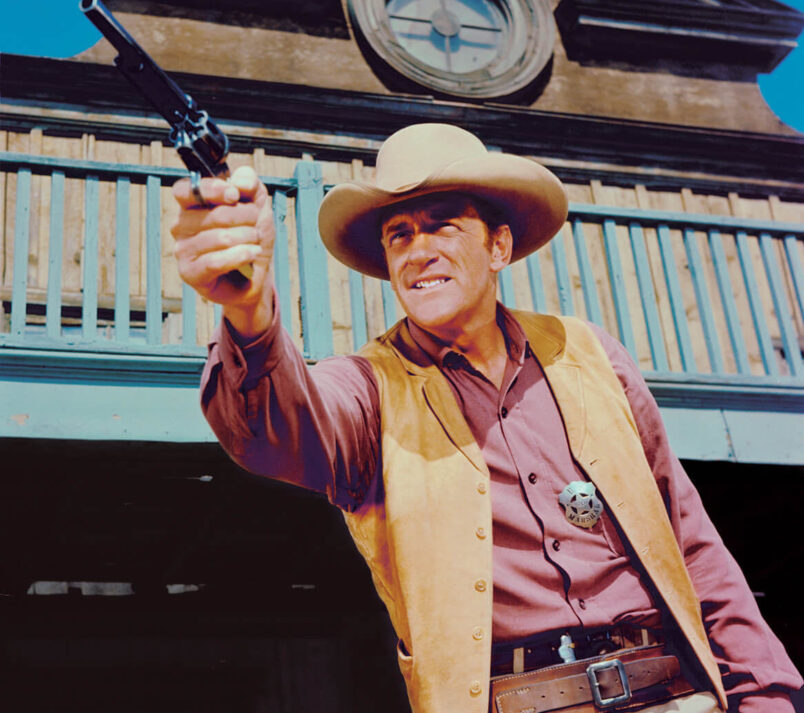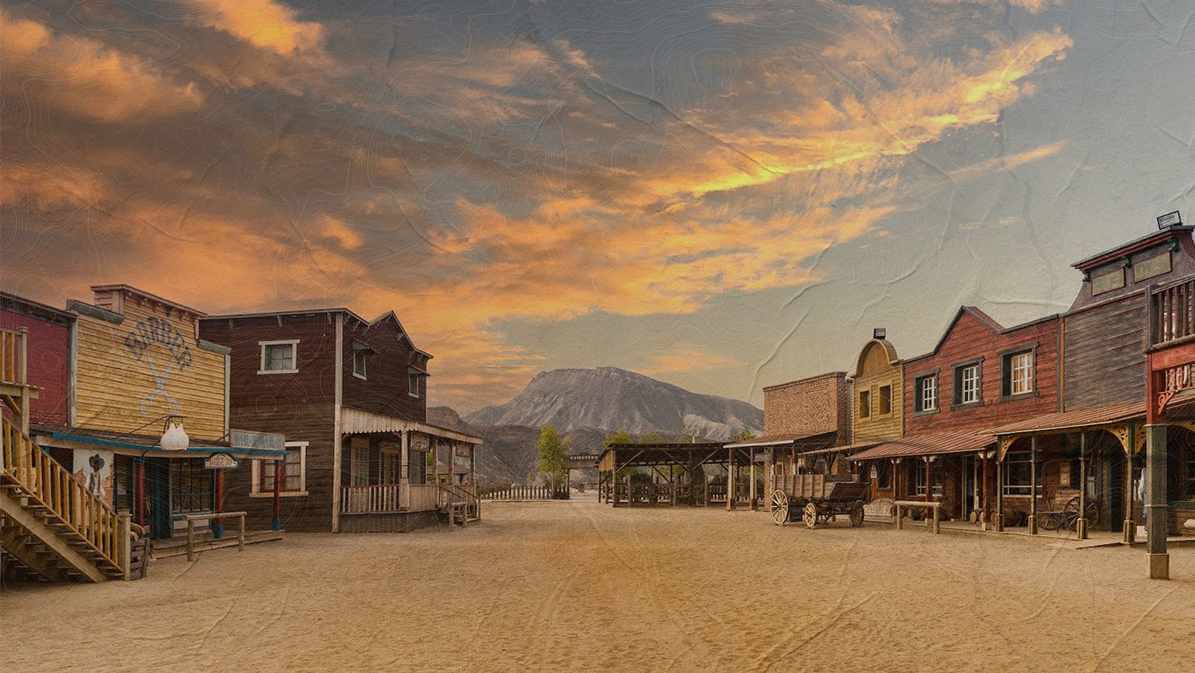Key Takeaways
- Learn about the difference between streaming and cable providers
- Understand the variety of options to still watch INSP while potentially saving money
- Explore options for watching INSP on a budget
The way we watch television and enjoy media has changed so much over the years. From bunny ears to smart TVs, we’ve come a long way thanks to new technologies like streaming services and social media. Now you can enjoy your favorite shows like Gunsmoke and movies like Big Jake right on your mobile devices.
With so many choices available, it might feel a bit overwhelming, kind of like it’s the Wild West! But don't worry—we’re here to help. We've done the research for you and found some great options that could save you money.
When it comes to finding the channels you enjoy, there are a few different types of providers to choose from. Here’s a simple starter guide to help you understand them:
- Traditional TV providers: It’s likely that you are the most familiar with these companies. They deliver TV channels to your home using cable, satellite, or fiber-optic networks. They often offer packages that include TV channels, internet, and even movies and shows on-demand.
Here are a few examples:
- Streaming services: These are newer options that let you watch TV channels over the internet (broadband or wi-fi) without needing a traditional cable or satellite setup, but again you will need to have access to the internet to stream.
You can use them on devices like smart TVs, smartphones, tablets, or standard TV with a compatible device/stick like Fire TV or Roku.
Some popular ones are:

Like many Americans, most are finding that managing a monthly budget has become more important than ever. If you're looking to save money while still enjoying your favorite TV channels and keeping up with the news, there are several options that differ from traditional cable, if that is something you are exploring.
You can research new options for streaming that can help you stay connected and entertained without breaking the bank. All you need is an email address, payment method, a compatible device, and a good internet connection.
Here are our top 3 ways we love to watch INSP on a budget:
- Philo TV – For just under $30 a month, you can enjoy INSP and 70 other channels, including popular ones that you may enjoy when you are not watching INSP. You’ll also have access to news channels as well. Philo TV not only offers all these great channels but also lets you record unlimited live or upcoming shows on your DVR. You can save and watch your recordings for up to a year so you can replay that Matt Dillon and Miss Kitty scene over and over again.Interested in trying it out? Philo TV is currently offering a 7-day free trial, so you can see if it’s a good fit for you at no upfront cost.
- Frndly TV – For less than the price of a cup of coffee and a donut in Dodge City, you can enjoy many of your favorite channels, including INSP, with Frndly TV. For just $7.99 a month, you will get access to over 50 live TV channels such as HISTORY, Hallmark, and The Weather Channel.Like Philo TV, Frndly TV offers unlimited DVR storage on their Classic and Premium Plans, as well as a 72-hour look back feature, so you will never miss the action of Festus or Chester on Gunsmoke. With the Premium Plan, at $9.99 a month, you can stream on up to 4 devices at the same time, so everyone in your household can watch what they want, when they want, but we hope it’s INSP on all 4 devices.Frndly TV also is offering a 7-day free trial, so you can try it out to see if you like it before you fully commit! *
- Sling – Sling offers two different packages where you can find INSP: Sling Orange and Sling Blue.
Here is a simple breakdown to help you understand your options:
-
- Sling Orange:
Channels: Includes 30+ channels, such as all three ESPN channels and Disney.
Streaming: Allows streaming on 1 device at a time.
-
- Sling Blue:
Channels: Includes 40+ channels, with major broadcast news channels but no ESPN.
Streaming: Allows streaming on up to 3 devices at once.
Pricing and Extras:
Both Sling Orange and Sling Blue are currently priced the same and each offer a discount of up to 50% off your first month. *
To get INSP and additional entertainment channels, you would need to add the Heartland Extra package for just $6 more.
You have the choice to subscribe to Sling Orange or Sling Blue individually, or you can bundle both packages together and add Heartland Extra for a wider range of channels, including INSP.
New Rewards Program:
Sling has recently introduced a rewards program where you can earn prizes, including getaways and cold-hard cash, just by watching TV! Learn more about this exciting opportunity here.
To give it a try and to continue watching your favorite western channel on Sling – click here to sign up today.
Click here to read another article we have about INSP on Sling!
Summary
To conclude this research, we recognize that change can feel daunting, and the cable industry is evolving every day, but that is why the options we selected for you above offer free trials and other free packages. With so many new ways to watch INSP, we want to make sure you understand your options.
In addition to the above recommendations, we also have many to choose from at INSP.com.
We do hope this article helps you navigate the new streaming world. Have you recently switched to a new provider? Comment below to give tips and tricks to your fellow INSP fans!
*Note: Free trials and pricing may change from the time this article was written.
Suggest a Correction
We strive for accuracy and fairness. But if you see something that doesn’t look right, click here to contact us!